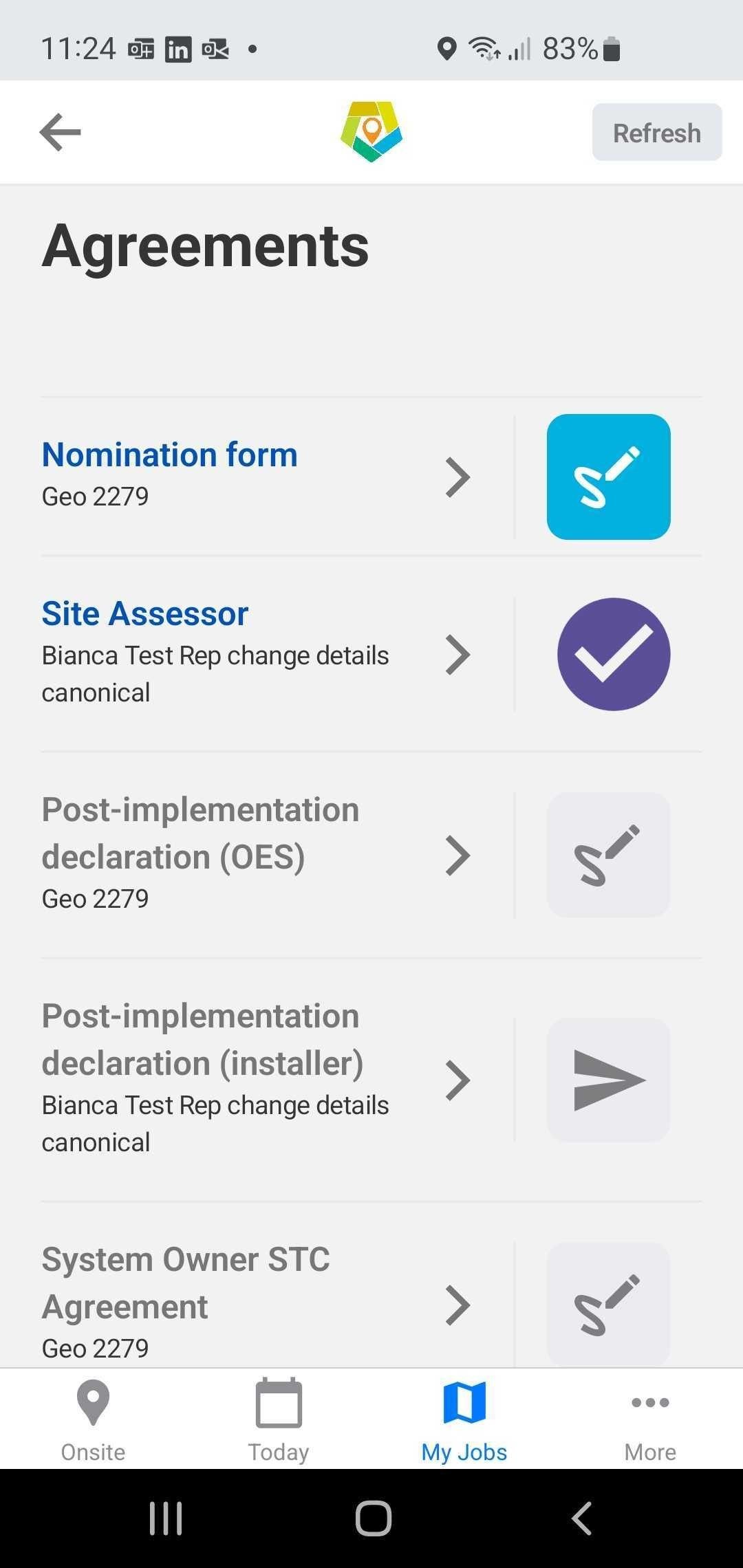Update your Onsite app to version 1.2.65
Make sure you keep your app up to date so you don’t miss out!
Update summary:
Onsite barcode scanner now available for water heater jobs making it easier for you to collect and match tank serial numbers for your cashback claims.
Agreements now more visable so you can see ahead how many documents you need signed-off and who needs to sign.
Collecting tank serial numbers just got a whole lot easier with Onsite
Save yourself the hassle of keying in a tank serial number manually in Geo. Simply click into the Tank serial numbers checklist item to use the Onsite product barcode scanner. The scanner reads the barcode and quickly completes the tank serial number field on the Geo assignment form.
Installers will need to also click through to the photos checklist to capture a photo of the tank serial number barcode, when you collect the other job photos. Be sure to snap a picture of the tank serial number barcode on the tank compliance plate, not any packaging the new tank was transported in.
No hidden surprises! See all agreements required for your job right from the get-go
Installers can now see how many agreements they need to get signed off for a job and who needs to sign them as soon as they open the job.
The agreement icons indicate whether an agreement is ready to sign now. So you now have a quick visual refernce on which agreement is next. Bright colourful icon means ready to sign. Dull grey icon is not ready yet. Never miss collecting a signature before leaving site again!
Coming soon
Scan and Snap at the same time - Scanner + photo capture coming soon.
We know how rushed it can get when you’re on the job, so we’re working on making the Onsite scanner work double-time for you as a photographer and barcode reader. With water heater serial number barcode photo capture, Onsite will take a photo of the serial number barcode while you are scanning and upload it to Geo. Cutting out the hassle of collecting a separate serial number photo in the Photos list.
iOS signature capture fix.
We’ve heard from some iPhone Onsite app users that signatures are being cut off on some iPhones. We’re working on a fix to make sure all iPhone Onsite app users can easily capture required signatures.
Subscribe to our newsletter to be the first to know about our latest product updates.
Have questions about how the app works
Check out our FAQs page here
New to Onsite?
Find out more or give us a call 1300 077 784.
Save time, energy and paper with our simple, easy to use mobile app.